Set Review ➟ 75253 Star Wars Boost Droid Commander
The wait is over: the latest Boost incarnation is in the shops and it’s time to have a closer look at what is in set. We also had a chance to interview one of the LEGO set designers who worked on these iconic droids so we have lots of things to tell you.
Shortly after the set was first announced on May 4 of this year we started speculating about what this set would be all about based on some images of development models. That post also included a video of the models in action that provided a number of clues but also raised numerous questions. We compiled some of those questions combined with questions you proposed and asked Steve Geist, a Senior Experience Designer in the Build & Connect area who worked on the Boost set, to answer them when we interviewed him in Billund earlier this year. Below you will find all the answer he provided.

Before talking about the Star Wars Droid Commander set we asked Steve to explain what Boost is about. To begin with, what is the difference between Boost and MINDSTORMS:
"Boost is aimed at a bit of a younger audience. The original Boost set was aimed at ages 7 to 12 and the coding experience is a horizontal block coding experience so it is a bit simpler. MINDSTORMS on the other hand is much more geared towards older kids and uses more advanced programming platforms."
What does Boost provide in terms of technological education for kids?
"Boost hits a lot of the STEAM (Science, Technology, Engineering, Arts and Mathematics) benefits of a technological product. I think the introduction to coding is really the main thing you can get from Boost. We introduce a lot of the coding terminology and practices. Kids can learn what an if-then statement is and use more advanced maths."
Do you think BOOST is also good for adults who know little or nothing about programming?
"Absolutely. Actually, when I joined the team and started working on the LEGO Star Wars Boost set I hadn’t been part of the original Boost development. I didn’t have much of a programming background myself and I have learned a lot through the development process of the set. I think it is a great product for adults as well. Especially if you are an AFOL that likes to just get things to move, it’s a great tool to achieve that and even automate sequences."
Is the way you program Boost similar to that of MINDSTORMS?
"Yes and no. With MINDSTORMS there are a few different applications that can control the EV3, but a lot of that requires higher levels of reading capability. With Boost we reduced the need for reading. There is still a little bit of reading when you are trying to figure out some of the complex blocks, but the baseline is supposed to be mainly visual."
How do you evaluate Boost since its launch in 2017?
"Boost was very well received by the community. It won a number of awards that helped propel it and parents see a lot of value in that. So while kids are still playing, there is creativity in the play, there is a bit of learning and I think that is why it did so well. Overall it has had a really good impact on the brand. And those are some of the reasons why we are exploring doing more."
Time to start talking about the set:

As initial images and the box clearly show, this set is all about 3 different droids from the Star Wars universe. R2D2 is iconic enough that even someone who is not a Star Wars fan can identify him. The other two are a black Mouse droid and a teal Gonk droid. The set contains a single Boost hub + external motor + colour & distance sensor (although you can see 2 hubs and 3 sensors on the front of the box).
"Fairly early on we knew that we wanted to go with three models. We decided that because when Boost did 5 in 1 we looked at the information we were getting on how kids were playing with the models. We saw that most kids would build one of those models and then that would be it. They would never take it apart. We knew that was one of the key things we wanted to try and change. We built the droids in a way that you could take the hardware out and swap it between the different droids and when we decided on that we knew that three was the right number because we were not reusing any bricks between the droids. Adding another droid would add a whole new set of bricks."
So how did you arrive at this selection of three droids?
"R2D2 is the big hero as far as the droids go and the idea to make a Boost R2D2 has been around for a long time. Making interactive R2D2s has been around for a long time. We’ve had the Droid Developer kit in 1999 and during the EV3 development there have been lots of astromech type droids. Even during the initial Boost development there were mock-ups of R2-like droids. So I think he was a go-to. Once we got the idea of re-using the Boost hardware and taking it into Star Wars he obviously had to come along for the ride."

"We fairly quickly landed on using the Gonk droid and the mouse droid with it. We explored doing a few other, different droids, but the Mouse and Gonk kind of stuck. About a year and a half ago we did our first big kids test to see if we had the right idea and were going in the right direction and we already had the Mouse and Gonk droids then. We wanted contrast between the droids and that is probably why we landed on using these three. We have the hero who has a number of functions. He is an astromech droid, he stands upright. We wanted to do something that was a little more like an RC car that could drive around so the Mouse droid was a good contrast, both visually and in functionality. The Gonk droid was also another contrast, we knew we didn’t want three driving droids so if we could get in a walking function we wanted to include that. That’s why we went with the Gonk droid and pulled the walking function from the NXT walking droid. Jorgen Thompson who is on our team is a wonderful model designer and he is great at functions. He did the original Gonk droid and he helped us with a lot of the functions on the rest of the droids."
Do you have a favourite from among these three models?
"Carl Merriam was the main model designer on the project and we worked really closely together to make sure that the droids would function as we needed. It was a lot of fun to work on all three. We both have a special place in our heart for the Gonk droid, just because his function is a little more unique, he is fun to look at and he is fun when he moves around. But they were all really fun. They all had their challenges, but they were all fun."

What do the new models add to the Boost universe?
"The one thing it really adds is the emotion and the personality. Vernie had a lot of personality and he was a lot of fun to play with, but R2 and these guys come with a lot of backstory and that what we could bring to the set. We really wanted to bring them to life as much as we could."
What influence has the licensing partner had on the choice and design of the models?
"They have been a great partner to work with and they gave us a lot of freedom. Everybody knows R2 so you can’t make his character up, but with the Mouse droid and the Gonk droid they gave us a lot of freedom to try new things. We didn’t know what colour we were going to do the Gonk droid in at first. We played around with the more standard gray and tried brown, but they gave us the go-ahead to make something that worked for the product and that is how ultimately we landed on the Teal, again to contrast the three and to make something that was really toy-centric. As we were adding more character to these two we were able to work with LucasFilm to create sound libraries for their voices."




Since the interview we've had a chance to experience the set and app first hand and the experience has been very positive.
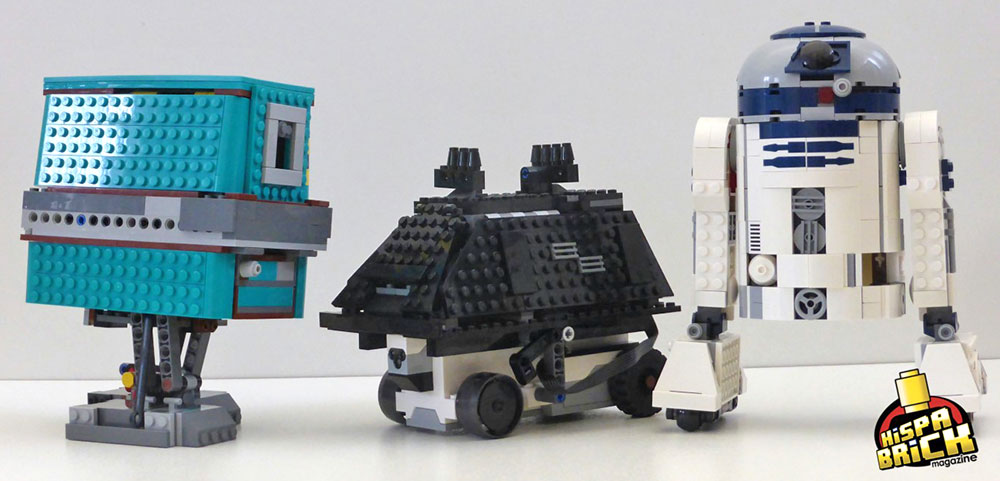
All three models are sturdy and fun to play with. Swapping the hardware from one droid to the next requires somo minimal changes to the hub i.e. you need to place the colour & distance sensor differently in each model and it requires some precision moves to get everything properly in place. The app is very helpful in this regard, as each time you move from one model to the next there are specific instructions on how to extract the hub from from one droid and place it inside the next.
Removing the motor is easy and the placement of the motor is similar in all three models


I the images above you can see where the external motor is connected to R2D2 and Gonk. In both cases the motor connects to a protruding axle and is held in place by 2 Tan pins. The hub then slides over the motor and is fixed in place.
As Steve Geist explained: the models can be built at the same time. For example, to take the hardware out of R2, you pop off his legs. Then there are these two brown axles that you need to pull and then you can slide the hub out of the model. The external motor doesn’t really need to be unplugged from the hub to change it over to another droid. But it is pretty easy to swap it from one model to the next. In the app we show you how to remove it from each droid and how to place it in the next.
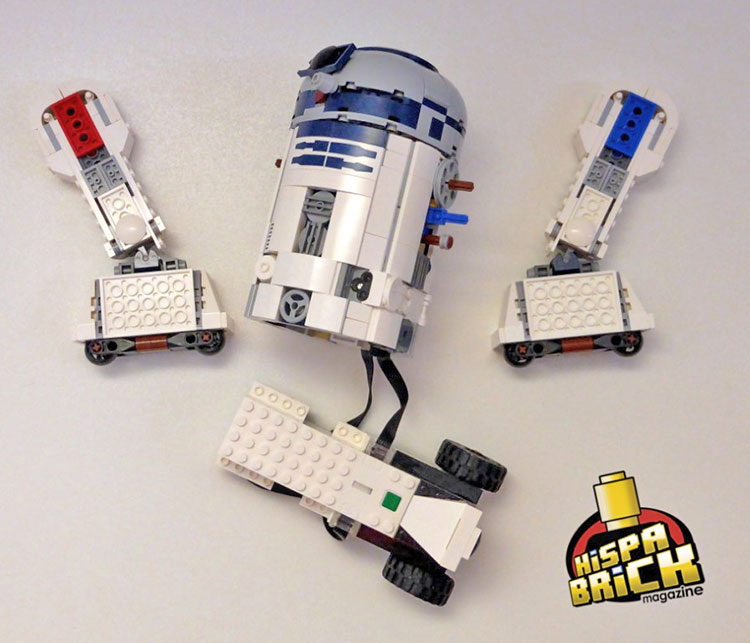
R2D2 is slightly smaller than the 9748 version but still a great size to play with:

The model is also packed with mechanisms. The arms can freely move backwards, but not forwards beyond parallel to the body. This results in R2D2 folding his arms and standing straight up if you make him brake suddenly and flip his arms back when he starts again. This is really fun to watch.
Probably the best mechanism is the head which can move 360 degrees. Inside the body there is a clever mechanism that links the movement of the head to a small cone on the front of its body, on the opposite side of the sensor. You can attach a tool to that cone to make R2D2 run several missions.
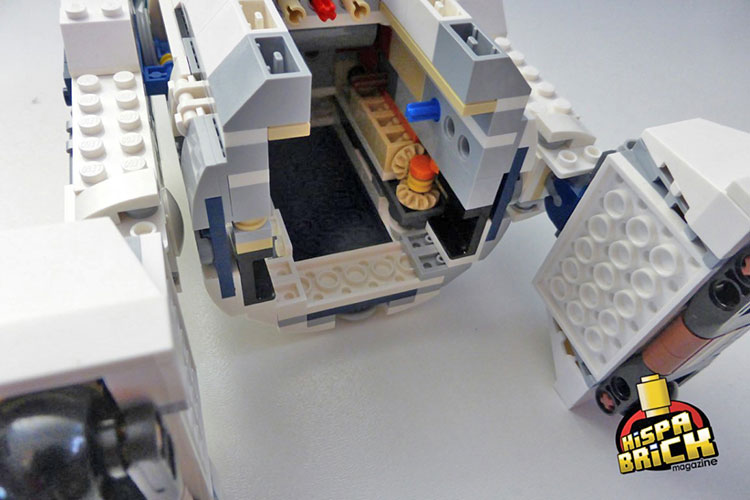
the mechanism that connects the head to the cone on the front of the body
The Mouse droid is the simplest of the models, but is a lot of fun to play with. It indeed behaves very much like a RC car, but it has additional functions. The sounds give it a fun personality and the external motor is used to make the flaps on either side of the body open and close.


Cable management is a bit tricky on this model compared to the other two and there is a specific mechanism to allow you to power up the hub since the green start button is covered. It is easy enough to use.
The Gonk is the wackiest of the droids. LEGO hasn't produced any walking robots and for good reason. Making a robot walk is surprisingly hard! The Gonk droid is a bit top heavy and as a result he often looks like he may fall over at any time (and sometimes he actually does). It takes some testing to find the perfect (hard) surface to make this droid walk in a stable way.


The app really adds to the experience of the set. The 3D building instructions are fun to use, but a paper version would have worked just as well for me personally. The instructions for swapping the hardware are really clear though.
Where the app really makes the difference is in the play experience. The Boost app takes you through tutorials for each model that show you how to accomplish certain activities. The Star Wars Boost app takes this one step further and has missions that will keep you busy for up to 40 hours (according to the description of the app). And there really are so many things to do, missions to go on and levels to unlock that I haven't been able to complete them all yet.


Little by little you build different props and attachments that help you set the stage for each mission and the link between the on-screen experience and the physical play is really fun.

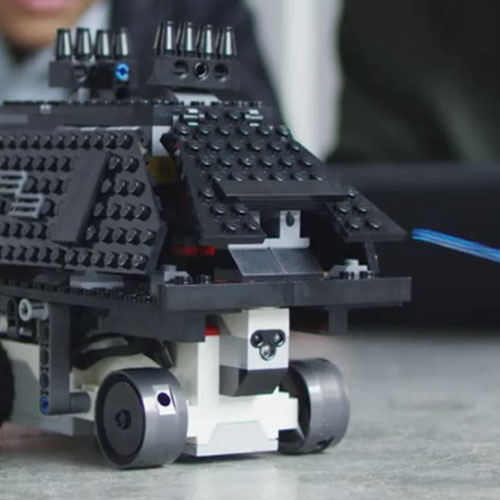


And now a few questions from our readers that were not directly addressed in the interview:
Will building instructions be available as pdf files, like with the original BOOST models?
"Yes. In the app we have the digital building instructions but a PDF will also be available online"
Why is it necessary to have yet another app created for this set?
"There are obvious reasons why we needed to make a new app. One of these is licensing. We are working with Star Wars and there is a lot of licensed content that we have to keep separate from other things in the Boost app. We also wanted to make this an app that gave you as much of a Star Wars experience as a Boost experience. We have created a world that is very immersive, where the Boost app is more about driving through menus to get to different activities, here we want to interact with the characters in the universe. We want to see what problems they are facing and get a little bit of story context and doing that requires a new app. You can control the hardware from the original Boost app, just like you can take the original Boost hardware and control it with the new app. But to drive the story and the mission play that we wanted to do required a new app. Each mission that you get begins with a story introduction to see what your mission is. Then you receive building information or information about swapping the hub to another model. You can also get building instructions for props that you need for the mission. After that you will go into the coding canvas which is very similar to what you would see in the Boost app. It all runs on the same platform, but we obviously have a lot of unique blocks that are specific to these droids and missions.
We have also added direct remote control experiences for each droid. When you tap on each droid in the home screen you can choose to code a project from scratch or use remote control it. And the remote control is customisable, like in the Powered Up experience, so you can access the code strips and make them your own."
For those who already have Lego Boost hub, motor, & sensor, will there be a SW Boost “expansion” kit (without the electronics) that allows you to build all 3 models?
"No. The set includes the hardware and there is no “expansion pack”. We are looking at ways where having two hubs could be a benefit, but we will evaluate how to develop that after the product is launched."
We would like to thank LEGO for allowing us to interview Steve and for providing a set to review. The opinions in this review are neither approved nor endorsed by LEGO.
7728