Book Review ➟ Getting Started with LEGO MINDSTORMS
I have reviewed my fair share of LEGO Robotics books and most fall into one of two categories:
Type 1 is the hallmark of master Yoshito Isogawa: is contains plethora of small builds with basic programming instructions, designed to inspire the builder to 1) think of their robot as a collection of collaborating mechanisms and 2) teach the builder - whether young or old - creative ways to solve mechanical puzzles.
The second type presents the reader with a cool model they can build and uses that model as the basis for explanations on how to best program it. As strategies goes this an obvious winner. One of the recurring questions I see when someone posts an interesting model in the various LEGO Robotics groups I frequent is: can I have/buy instructions. Everyone likes nice models and following instructions is a comfortable way to get to a beautiful solution.
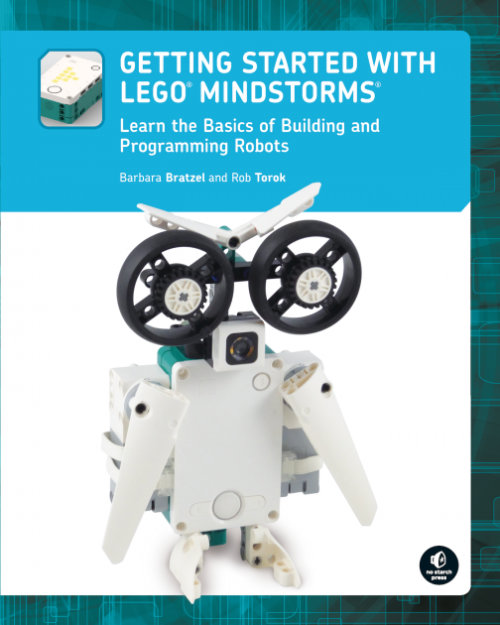
Getting Started With LEGO MINDSTORMS - Cover.
LEGO MINDSTORMS - Learning the basics of Building and Programming Robots (by Barbara Bratzel and Robo Torok), takes a different path. While it does provide some basic instructions for a driving base you can build in 5 minutes, the book contains no building instructions for any "cool robots". The only other reference to building is in a chapter that describes a few techniques to make sure your robot is sturdy and the cables are well managed. Instead, this is a book dedicated to teaching you how to use the block code in the programming interface for LEGO MINDSTORMS 51515. In just 124 pages the book provides a thorough introduction to programming your LEGO MINDSTORMS robot by teaching you a concept and setting small manageable challenges.

Some basic indications for a driving base.
After the obligatory introduction to the app, the book takes you through the programming and use of the electronics components in the set with chapters on light & sound, motors & movement, and sensors. It also describes the use and usefulness of other programming block categories in the app, like events & control or operators and finishes off by explaining how to use variables, lists and My Blocks.
Short, simple, and motivating, each section contains a short description followed by a "try this" section which both sets a challenge and provides a sample solution. This sequence builds up your confidence and gets you involved in building your programming skills.
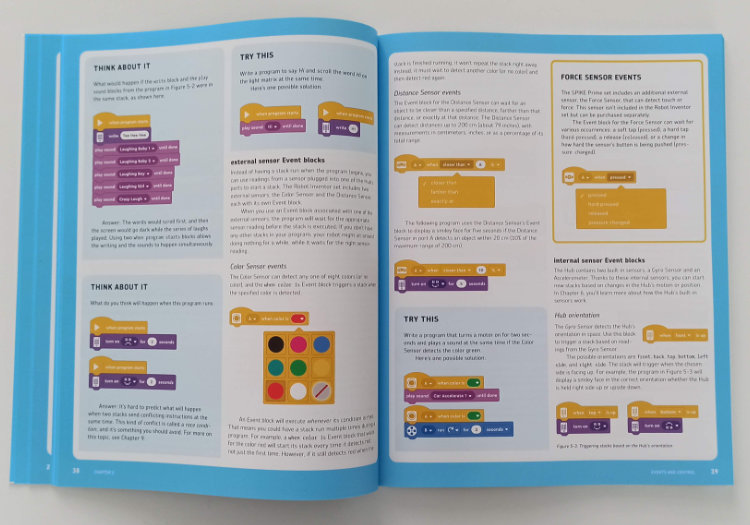
Each explanation is followed by a Try This section.
Programs inevitably fail at one point or another and finding out why is a crucial skill. Chapter 9 - troubleshooting, provides practical guidance on what to look for and how to locate possible errors
And then there is chapter 11: fixes for fairy tales and fables. This chapter is a call to action, proposing robotics challenges based on alternative endings to known fairy tales and fables. Each story comes with a few suggested challenges as well as a picture of a possible robot solution and sample program. Although the ideas and solutions look extremely simple, and probably won't appeal to an older audience, they do teach an important lesson: robotics isn't just about following building instructions to reproduce cool robots designed by other builders. It is incredibly rewarding to find your own solutions and understand how to program your robot, no matter how simple the construction may seem.
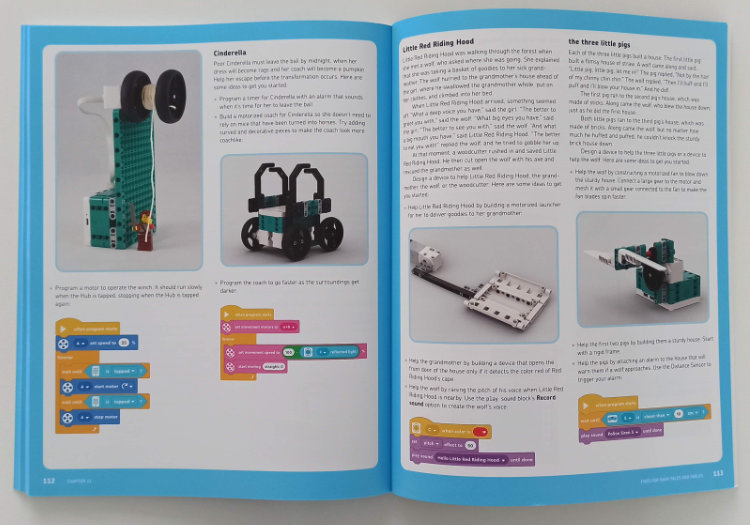
Project ideas to put your programming skills to use.
If you want to take your learning journey to the next step, keep an eye out for my review of next title in this series: Mastering LEGO MINDSTORMS - Building Better Robots with Python and Word Blocks
I would like to thank nostarch for providing a review copy of this book.
33545