51515 - Unboxing Mindstorms Robot Inventor

Time to officially open up the 51515 LEGO MINDSTORMS Robot Inventor box!
A quick look at the back reveals the first surprise: this is not a "standard LEGO box", but rather a 2 part box with a bottom and a lid (just take a close look at the sides).

Closer inspection reveals there are four seals keeping the lid on the box.
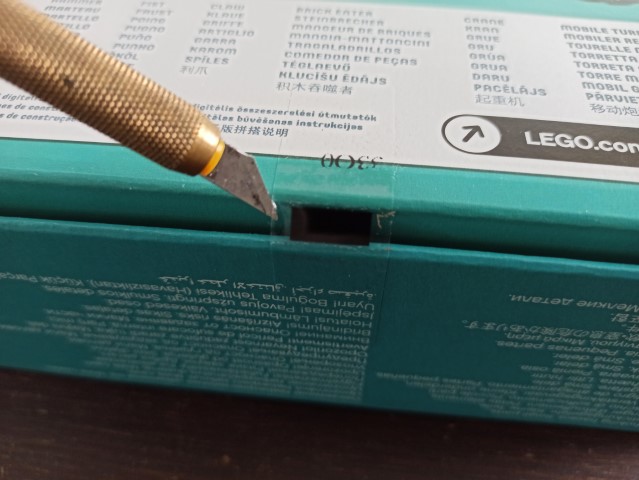

The box quite full and none of the bags are numbered

If you take all the bags out of the box you will find another nice surprise: the inside of both the top and the bottom part of the box are "prepared" as sorting trays for the parts. Th idea is nice, but I wonder how much actual use it will be. Each time you put the box away all the parts are likely to get mixed agan.


Personally I have opted for a different solution, which takes up about as much space as the two box parts together.

I will not go through the entire inventory of the set, but these are some of the outstanding elements the set contains. The large building plate was also included in the Spike Prime set (in yellow) and as you can see, many elements in this set come in Teal. There are 2 spring loaded shooters (2x6) for the two arrows as well as black wheels with a hard rim and softer tyre moulded in one piece.
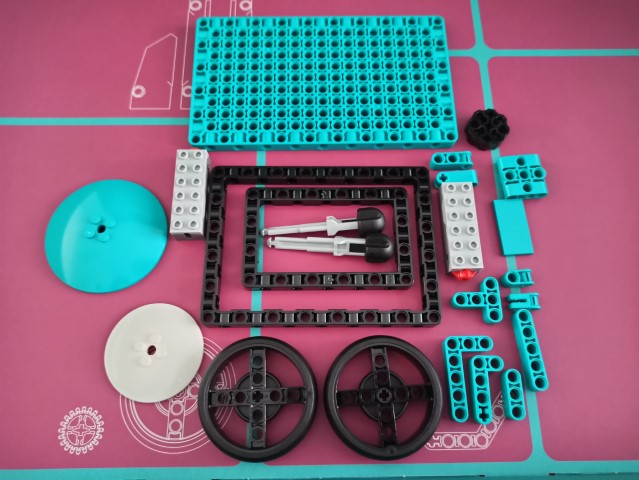
The box also contains a booklet and a sticker sheet.
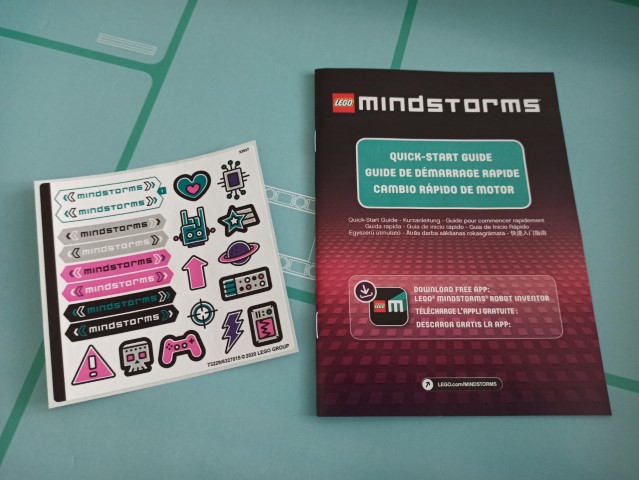
The booklet contains a full inventory as well as a size sheet to easily distinguish between different lengths of beams and axles. Other than that it refers you to LEGO.com\devicecheck to figure out what device you can use to program the robots in this set. That's a bit late in the game to find out whether your device is compatible… However, to be fair, the same link is also displayed on the back of the box, so you should have had time to figure that out before you bought the set :)

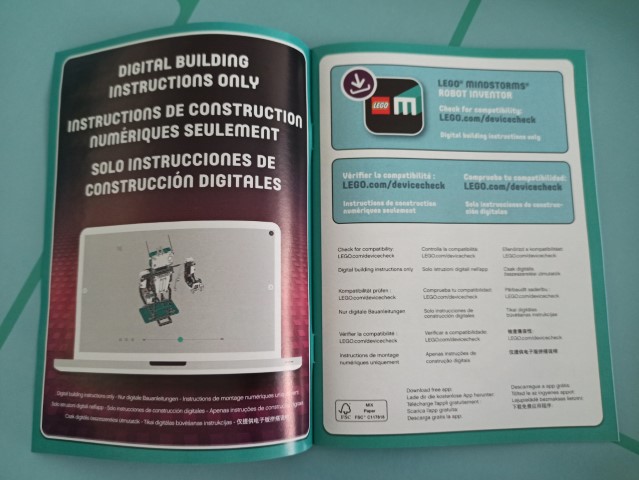
Time to open that suspicious looking white box…


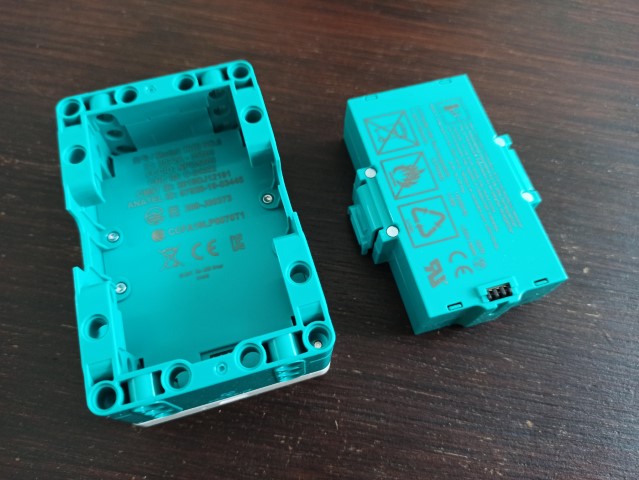
It contains the new pBrick—the brains of the set—as well as the rechargeable battery that goes with it. You need to place the battery inside the pBrick to be able to charge it with the included USB cable, attaching it to your computer or to your phone charger.
I made a short video to show you how the pBrick starts up. (pBrick stands for Programmable Brick)
Up next is the rest of the electronics in this set. 51515 comes with 4 motors and 2 sensors.

We have seen these motors before in the Technic them, but they are still fairly new, so let’s have a closer look. LEGO calls these "angular" motors because the output is at an angle to the input( the cable). One side of the output has a grey hub with four connection points for pins in addition to the axle shaft. The opposite side has three connection points that do not rotate and an output that is flush with the motor casing. Both sides turn at the same time and at the same speed, but you cannot push an axle through (as you could with the NXT and EV3 motors). If you want to use both sides you will have to connect an axle t each side. Finally, these motors have an absolute zero position, as indicated by the marking on the side of the rotating hub and on the motor casing.

The sensors aren’t new either—they appeared in the Spike Prime set that was released earlier this year, but they are new to LEGO Retail (Spike is LEGO Education).

In my next post about the 51515 set I will take a closer look at the electronics in this set.
Remember you can ask any questions in the comment section, on our FB page or in the dedicated ROBOTMAK3RS FB group for the 51515

33257